Maxtor 86480D8 Specifications
Browse online or download Specifications for Internal hard drives Maxtor 86480D8. Maxtor 86480D8 Specifications [en] User Manual
- Page / 62
- Table of contents
- BOOKMARKS



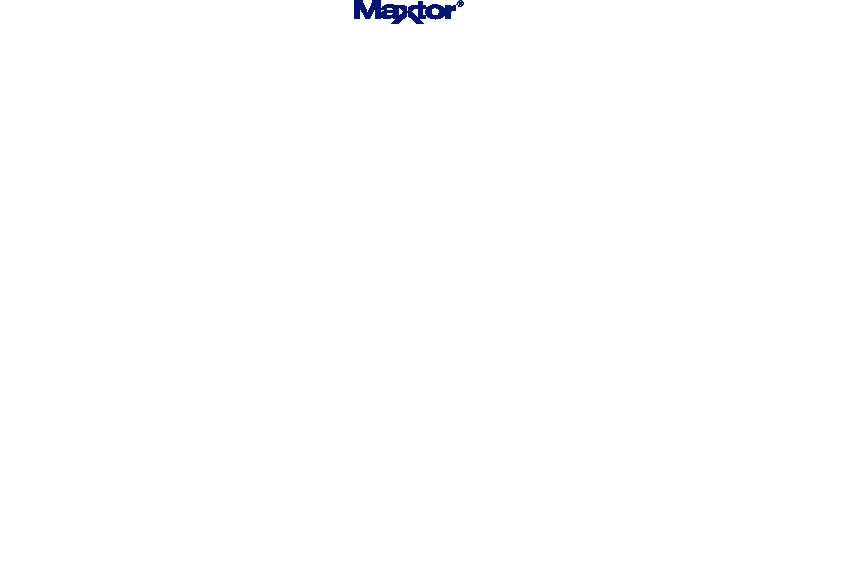
- DiamondMax™ 1750 UDMA 1
- Revisions Manual No. 1381 2
- Before You Begin 3
- Contents 4
- Glossary 6
- Figure Title Page 7
- SECTION 1 8
- Introduction 8
- Conventions 9
- SECTION 2 10
- Product Description 10
- Product Features 11
- Logical Block Addressing 12
- Defect Management Zone (DMZ) 12
- Software ECC Correction 12
- Cache Management 13
- Major HDA Components 14
- 4092 Cylinder Limitation 15
- Subsystem Configuration 15
- Jumper Location/Configuration 15
- SECTION 3 16
- Product Specifications 16
- Physical Dimensions 17
- Power Requirements (Average) 18
- Power Mode Definitions 18
- Environmental 18
- Reliability and Maintenance 19
- Data Reliability 19
- Acoustic Noise 19
- EPA Energy Star Compliance 19
- Shock and Vibration 19
- Standard Test Methods 20
- Safety Regulatory Compliance 20
- SECTION 4 21
- Handling and Installation 21
- Unpacking and Inspection 22
- Repacking 23
- Physical Installation 23
- Drive Jumper Settings 24
- Mounting Drive in System 24
- Figure 4 - 6 25
- 5.25-inch Installation 25
- Figure 4 - 7 25
- 3.5-inch Installation 25
- Figure 4 - 8 26
- Attaching System Cables 27
- System Setup 28
- System Hangs During Boot 29
- Hard Drive Preparation 30
- SECTION 5 31
- AT Interface Description 31
- Pin Description Table 32
- PIO Timing 33
- DMA Timing 34
- Ultra DMA Timing 35
- Figure 5 - 5 36
- Figure 5 - 6 36
- Figure 5 - 7 37
- Figure 5 - 8 37
- Figure 5 - 9 38
- Figure 5 - 10 38
- Figure 5 - 11 39
- Figure 5 - 12 39
- Figure 5 - 13 40
- SECTION 6 41
- Host Software Interface 41
- Sector Count Register 42
- Sector Number Register 42
- Cylinder Number Registers 42
- Device/Head Register 42
- Status Register 42
- Command Register 43
- HOST SOFTWARE INTERFACE 44
- Control Diagnostic Registers 45
- Reset and Interrupt Handling 46
- SECTION 7 47
- Interface Commands 47
- Read Commands 48
- Read DMA 49
- Read Multiple 49
- Set Multiple Mode 49
- Write Commands 50
- Write Multiple 51
- Write DMA 51
- Set Feature Commands 52
- Power Mode Commands 53
- INTERFACE COMMANDS 54
- Initialization Commands 55
- Initialize Drive Parameters 58
- ERROR CODE DESCRIPTION 59
- 01 No error detected 59
- 00 Master drive failed 59
- 81 Slave drive failed 59
- S.M.A.R.T. Command Set 60
- SECTION 8 61
- Service and Support 61
- Service 62
- Internet 62
- Bulletin Board Service 62
- Customer Service 62
Summary of Contents
DiamondMax™ 1750 UDMA87000D8, 86480D8, 85250D684320D5, 83500D4, 83240D482560D3, 81750D2Part #1381/AAll material contained herein Copyright © 1997 Maxt
PRODUCT DESCRIPTION2 – 10SECTION 2Product DescriptionMaxtor DiamondMax™ 1750 AT disk drives are 1-inch high, 3.5-inch diameter random access storage d
PRODUCT DESCRIPTION2 – 11Product FeaturesFunctional / InterfaceMaxtor DiamondMax™ 1750 hard drives contain all necessary mechanical and electronic par
PRODUCT DESCRIPTION2 – 12Logical Block AddressingThe Logical Block Address (LBA) mode can only be utilized in systems that support this form of transl
PRODUCT DESCRIPTION2 – 13Cache ManagementBuffer SegmentationThe data buffer is organized into two segments: the data buffer and the micro controller s
PRODUCT DESCRIPTION2 – 14Major HDA ComponentsDrive MechanismA brush-less DC direct drive motor rotates the spindle at 5,200 RPM (±0.1%). The dynamical
PRODUCT DESCRIPTION2 – 15JUMPER CONFIGURATION J50 J48 J46 J44 J42Master/Slave Only drive in single drive system* Master in dual drive system* Slave
PRODUCT SPECIFICATIONS3 – 16SECTION 3Product SpecificationsConfigurationPerformanceMODEL 87000D8 86480D8 85250D6 84320D5 83500D4 83240D4 82560D3 81750
PRODUCT SPECIFICATIONS3 – 17Physical DimensionsHeight 1.00 inches [25.4 mm]Length 5.75 inches [146.1 mm]Width 4.00 inches [101.6 mm]Weight 1.2 pounds
PRODUCT SPECIFICATIONS3 – 18Power Requirements (Average)Power Mode DefinitionsActiveThe drive is spinning and most circuitry is powered on. The drive
PRODUCT SPECIFICATIONS3 – 19Reliability and MaintenanceMTBF – >>>>> 500,000 hoursMaxtor does not differentiate between various usage pr
Revisions Manual No. 1381REV EC NO. SECTION DESCRIPTION DATEA 78533 All Initial release 06/10/97
PRODUCT SPECIFICATIONS3 – 20EMC/EMIRadiated Electromagnetic Field Emissions - EMC ComplianceThe hard disk drive mechanism is designed as a subassembly
INSTALLATION4 – 21SECTION 4Handling and InstallationPre-formatted DriveThis Maxtor hard drive has been low-level formatted at the factory. Do not use
INSTALLATION4 – 22Unpacking and InspectionRetain any packing material for reuse. Inspect the shipping container for evidence of damage in transit. Not
INSTALLATION4 – 23Figure 4 - 2Single Pack Shipping Container (Option A)Figure 4 - 3Single Pack Shipping Container (Option B)RepackingIf a Maxtor drive
INSTALLATION4 – 24Drive Jumper SettingsFigure 4-4 shows the valid jumper settings for the Maxtor hard drive.A spare jumper shunt is shipped between J4
INSTALLATION4 – 25Note: The following figures are examples of typical computer systems and mounting placements. The computersystem the Maxtor hard dri
INSTALLATION4 – 26Attaching IDE Interface and Power CablesIn order for your computer to recognize that the Maxtor hard drive is in the system, the IDE
INSTALLATION4 – 27Attach the 40-pin IDE interface cable from the Maxtor hard drive to the IDE connector on the mother board.ORFigure 4 - 9System Inter
INSTALLATION4 – 28System SetupThe following procedures are designed for systems using the DOS 5.0 (or higher) or Windows 95 operating systems.For othe
INSTALLATION4 – 29c) If the system has an older BIOS which does not provide a UDT, set the BIOS for the Maxtor harddrive to Type 9. If this BIOS setti
Before You BeginThank you for your interest in the Maxtor DiamondMax™ 1750 AT hard disk drives. This manual provides technicalinformation for OEM eng
INSTALLATION4 – 30Special Note for Windows NT UsersIf the cylinder reduction jumper is installed, Max•Blast (version 9.00M or newer) installation soft
AT INTERFACE DESCRIPTION5 – 31SECTION 5AT Interface DescriptionInterface ConnectorAll DiamondMax™ 1750 AT drives have a 40-pin ATA interface connector
AT INTERFACE DESCRIPTION5 – 32Pin Description TablePIN NAME PIN I/O SIGNAL NAME SIGNAL DESCRIPTIONRESET - 01 I Host Reset Reset signal from the host s
AT INTERFACE DESCRIPTION5 – 33TIMING PARAMETERS MODE 0 MODE 1 MODE 2 MODE 3 MODE 4t0 Cycle Time (min) 600 ns 383 ns 240 ns 180 ns 120 nst1 Address val
AT INTERFACE DESCRIPTION5 – 34DMA TimingTIMING PARAMETERS MODE 0 MODE 1 MODE 2t0 Cycle Time (min) 480 ns 150 ns 120 nstC DMACK to DMARQ delaytD DIOR-/
AT INTERFACE DESCRIPTION5 – 35Ultra DMA TimingTIMING PARAMETERS (all times in ns) MODE 0 MODE 1 MODE 2MIN MAX MIN MAX MIN MAXtCYCCycle Time (from STRO
AT INTERFACE DESCRIPTION5 – 36Figure 5 - 5Sustained Ultra DMA Data In BursttDVHDSTROBEat deviceDD(15:0)at deviceDSTROBEat hostDD(15:0)at hosttDVHtCYCt
AT INTERFACE DESCRIPTION5 – 37tAZtIORDYZCRCDMARQ(device)DMACK-(host)STOP(host)HDMARDY-(host)DSTROBE(device)DD(15:0)DA0, DA1, DA2,CS0-, CS1-tACKtLItMLI
AT INTERFACE DESCRIPTION5 – 38tDHtDStDVHHSTROBEat hostDD(15:0)at hostHSTROBEat deviceDD(15:0)at devicetDVHtCYCtCYCtDVStDVStDStDHt2CYCtDHtDVHt2CYCDMARQ
AT INTERFACE DESCRIPTION5 – 39DMARQ(device)DMACK-(host)STOP(host)DDMARDY-(device)HSTROBE(host)DD(15:0)(host)tSRtRFStRPFigure 5 - 11Device Pausing an U
DIAMONDMAX 1750 PRODUCT MANUALivContentsSection 1 — IntroductionMaxtor Corporation 1 - 1Products 1 - 1Support 1 - 1Manual Organization 1 - 1Abbreviati
AT INTERFACE DESCRIPTION5 – 40DMARQ(device)DMACK-(host)STOP(host)DDMARDY-(device)HSTROBE(host)DD(15:0)(host)DA0, DA1, DA2,CS0-, CS1-tACKtMLItDVStLItLI
HOST SOFTWARE INTERFACE6 – 41SECTION 6Host Software InterfaceThe host communicates with the drive through a set of controller registers accessed via t
HOST SOFTWARE INTERFACE6 – 42Sector Count RegisterHolds the number of sectors to be sent during a Read or Write command, and the number of sectors per
HOST SOFTWARE INTERFACE6 – 43Command RegisterContains code for the command to be performed. Additional command information should be written to the ta
HOST SOFTWARE INTERFACE6 – 44COMMAND NAME COMMAND CODE PARAMETERS USEDb7 b6 b5 b4
HOST SOFTWARE INTERFACE6 – 45Control Diagnostic RegistersThese I/O port addresses reference three Control/Diagnostic registers:I/O PORT READ WRITE3F6h
HOST SOFTWARE INTERFACE6 – 46Reset and Interrupt HandlingReset HandlingOne of three different conditions may cause a reset: power on, hardware reset o
INTERFACE COMMANDS7 – 47SECTION 7Interface CommandsThe following section describes the commands (and any parameters necessary to execute them),as well
INTERFACE COMMANDS7 – 48Read CommandsRead Sector(s)Reads from 1 to 256 sectors, as specified in the Command Block, beginning at the specified sector.
INTERFACE COMMANDS7 – 49Read DMAMulti-word DMAIdentical to the Read Sector(s) command, except that1. The host initializes a slave-DMA channel prior to
DIAMONDMAX 1750 PRODUCT MANUALvData Reliability 3 - 4Acoustic Noise 3 - 4EPA Energy Star Compliance 3 - 4EMC/EMI 3 - 5Standard Test Methods 3 - 5Safe
INTERFACE COMMANDS7 – 50If the Sector Count register contains 0 when the Set Multiple Mode command is issued, Read Multiple and WriteMultiple commands
INTERFACE COMMANDS7 – 51Write MultiplePerforms similarly to the Write Sector(s) command, except that:1. The controller sets BSY immediately upon recei
INTERFACE COMMANDS7 – 52Set Feature CommandsSet Features ModeEnables or disables features supported by the drive. When the drive receives this command
INTERFACE COMMANDS7 – 53Power Mode CommandsStandby Immediate – 94h/E0hSpin down and do not change time out value. This command will spin the drive dow
INTERFACE COMMANDS7 – 54When enabling the Automatic Power Down sequence, the value placed in the Sector Count register is multipliedby five seconds to
INTERFACE COMMANDS7 – 55Initialization CommandsIdentify DriveAllows the host to receive parameter information from the drive.When the command is recei
INTERFACE COMMANDS7 – 56WORD CONTENT DESCRIPTION50 Reserved51 15-8 = PIO data transfer mode7-0 = not used52 15-8 = DMA data transfer mode7-0 = not use
INTERFACE COMMANDS7 – 57WORD CONTENT DESCRIPTION83 Command sets supported. If words 82, 83 and 84 = 0000h or FFFFh command set notification not suppor
INTERFACE COMMANDS7 – 58Initialize Drive ParametersEnables the drive to operate as any logical drive type. The drive will always be in the translate m
INTERFACE COMMANDS7 – 59Seek, Format and Diagnostic CommandsSeekInitiates a seek to the track, and selects the head specified in the Command block.1.
DIAMONDMAX 1750 PRODUCT MANUALviSection 7 — Interface CommandsCommand Summary 7 - 1Read Commands 7 - 2Read Sector(s) 7 - 2Read Verify Sector(s) 7 - 2
INTERFACE COMMANDS7 – 60S.M.A.R.T. Command SetExecute S.M.A.R.T.The Self-Monitoring Analysis and Reporting Technology (S.M.A.R.T.) command has been im
SERVICE AND SUPPORT8 – 61SECTION 8Service and SupportService PolicyRepairs to any DiamondMax™ 1750 drive should be made only at an authorized Maxtor r
SERVICE AND SUPPORT8 – 62MaxFax™ ServiceUse a touch-tone phone to order Technical Reference Sheets, Drive Specifications, Installation Sheets and othe
DIAMONDMAX 1750 PRODUCT MANUALviiFiguresFigure Title Page2 - 1 PCBA Jumper Locations and Configuration 2 - 63 - 1 Outline and Mounting Dimensions 3 -
DIAMONDMAX 1750 – INTRODUCTION1 – 8SECTION 1IntroductionMaxtor CorporationMaxtor Corporation has been providing high-quality computer storage products
DIAMONDMAX 1750 – INTRODUCTION1 – 9ConventionsIf there is a conflict between text and tables, the table shall be accepted as being correct.Key WordsTh
 (50 pages)
(50 pages)







Comments to this Manuals